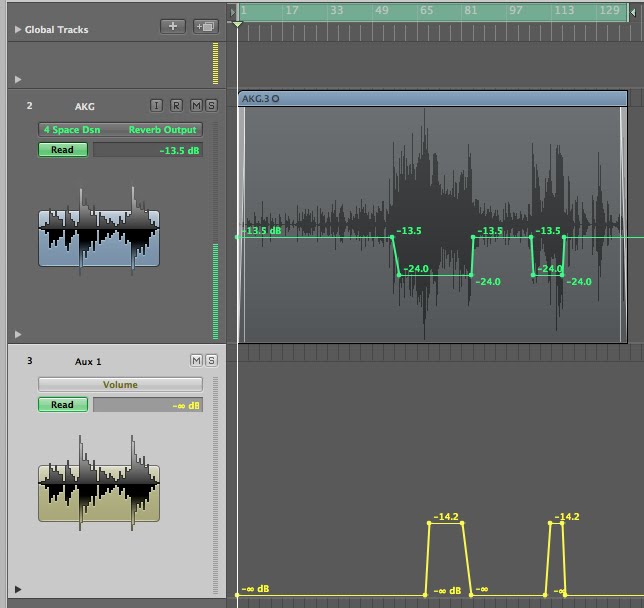Introduction
On Christmas 2009, I visited my father (who is professional lute player) in Wysoka, Poland. I brought with myself a brand new Zoom H4n together with an AKG C214 condenser microphone, which my father bought with my help to enable him to record at home.
Set-up
The recording was done in his manor house, in the room that functions as the library.
I used Zoom's built-in microphones to capture natural room reverberation, and placed C214 close to the instrument to get the details.

The Zoom was actually facing the other way during this recording.
Zoom was set-up to record in 24 bit resolution at 48 kHz sampling rate.
Result
I was extremely pleased with the quality of the recording. C214 produced crystal-clear, full-range lute sound, and Zoom's microphones (set for a 120 degrees coincident pair) captured the space of the room perfectly.
Processing: Session 0
Unfortunately, Zoom has no option for recording 3 channels at the time, so the only option was to record 4 channels. In this mode, Zoom outputs 2 stereo files - 2 for built-in microphones and 2 for external microphones. Because I only had 1 external microphone, its output was recorded onto the left channel of one of the 2 stereo files. Therefore, after importing them to Logic, I had to first split the file and use only one channel from the external microphone file.
This, plus a minor adjustment of output levels, concluded Session 0.
Session 1:
Fader on AKG was set to 0, and the stereo fader turned down so that it provided slight but clear spatial cues to the listener.
Using EQ, I reduced the metallic sounding of the lute by placing a dip at 1440 Hz on the output. Some more EQ adjustments were done on the stereo track to get rid of slightly bathroom-like sounding reverb.

Mixer set-up and processors used
No dynamic processors were used, to show the original dynamic range of this delicate instrument. The only exception was limiter set on the output, just in case there was any moments above 0 throughout the recording.
At this point I was fairly happy with the sound I got, so I bounced a chosen part of the session into WAV and MP3 file.
Arrange window for the part I chose to bounce
Session 1 part 2: Playing around
I saved the natural sounding file separately and continued on with the piece I chose before for bouncing.
First, I muted the stereo track and added Space Designer to the AKG track. The effect I was looking for was more space and atmosphere in the sound of lute, so I used fairly long reverb - 1.7s 'Nice Hall' preset.
Effects used on AKG track
On louder bits of the piece, I reduced the reverb volume in Space Designer from -13.5 dB to -24 dB, which made the loud parts more striking and more contrasting to the quiet ones.
I kept the same EQ as in natural version, but added some compression to reduce dramatic dynamic difference between quiet and loud parts.
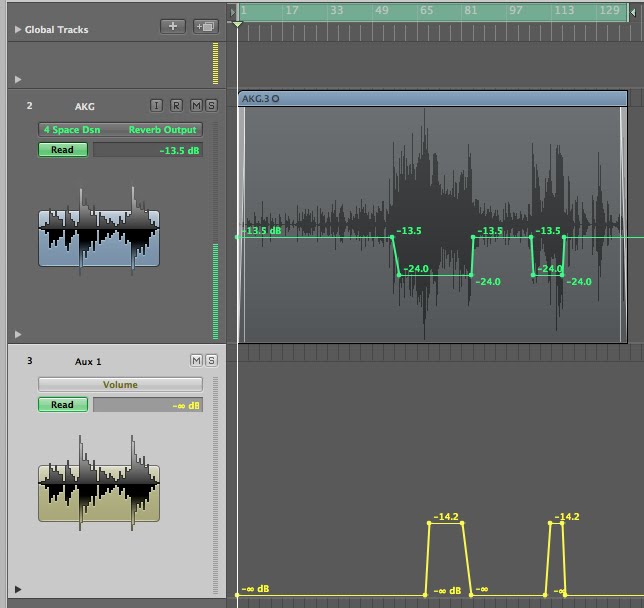
Automation used
Then, I set up a bus with an Overdrive effect on it set up in a way that made the lute sound a bit like a dirty electric guitar. I used automation to fade it in and out only when I wanted the sound to go really dirty and distorted.
Mixer set-up and other processors
This is pretty much everything that was done during this session. The result, especially the edited version, is full of differences and variations, which I reckon are quite unusual for the traditional sound of the lute :)